In this article, we explain how to graph vertical lines on the TI-84 calculator. A vertical line can be specified by an equation of the form X = c. For instance, the line X = 4, is a vertical line that is parallel to the Y-axis and passes through the point (4,0).
Step 1: Press the “2nd” button followed by the “PRGM” button. You will see a screen displaying the following options.

Step 2: Out of the nine options, choose the fourth option “Vertical” and press the Enter button.
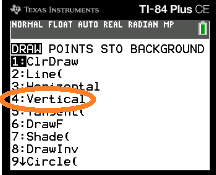
Step 3: Enter the value of X on the screen which appears. For example, if we want to draw the graph of the line X = 4, we enter 4 as the input below.

Step 4: Press Enter in order to obtain the graph of the required vertical line.
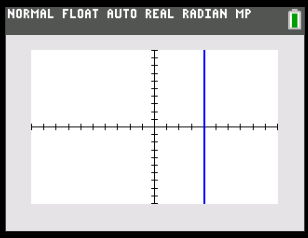
We can similarly also draw the graph of any horizontal line given by an equation of the form Y = k. In order to draw the graph of a horizontal line we follow the exact same procedure as above but we choose the option “Horizontal”, which is the third option out of the list of nine options.
In order to construct any line of any slope we use the second option, that is, the LINE option. It allows you to construct the line passing through any two given points (x1,y1) and (x2,y2). The argument has to be entered in the formal LINE(x1,x2,y1,y2).
