The TI-84 Plus calculator allows us to find the sum of a list of numbers that are entered into the calculator. Follow the steps given below in order to calculate the sum total of a given list of numbers.
Step 1: Press the “2nd” button, followed by the “LIST/STAT” button.

Step 2: Go to the Math option in the upper portion of the screen. There are three options NAMES, OPS and MATH. We choose the MATH option.

Step 3: Choose the SUM option, which is the fifth option on the screen below, and press “Enter”. There is a total of eight options. For example, the PROD option will multiply all the numbers in the list.
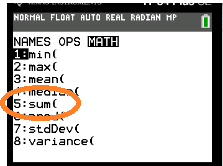
Step 4: Enter the values of the list one by one separated by commas. The entire list should be inside curly brackets {} as shown in the image below. You can get curly brackets by pressing the “2nd” button and then pressing the round bracket button. Once all the values have been entered press enter to obtain the desired sum total.
For example, suppose we want to sum the following values:
22 + 25 + 29 +31 + 82

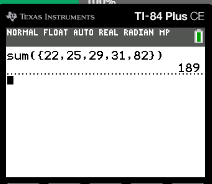
From the above output we see that,
22 + 25 + 29 +31 + 82 = 189
