In this article, we explain how to find the median on the TI-84 calculator. The Median refers to the middlemost value in the data that divides the data into exactly 2 equal parts.
Since the median lies exactly in the middle, 50% of the data values lie below the median and 50% of the values lie above the median.
Example 1:
Consider the following set of data values:
22, 13, 16, 18, 24, 16
We can calculate the median of the above data values as follows:
Step 1: Enter the Data Values
Press the “STAT” button and press Enter to choose the first EDIT option.
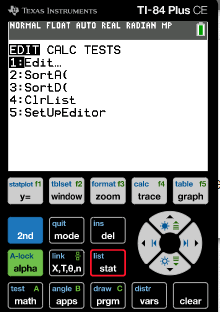
Input the data values one by one on the L1 column as shown below,
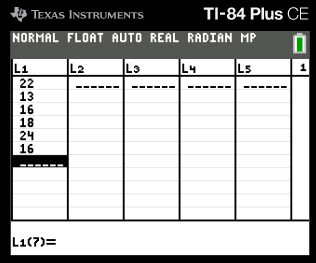
Step 2: Go to Math Mode under Statlist.
Press the “2nd” button and then press the “STAT (list button)”. On the top of the screen, you will see three options. Go to the MATH option.
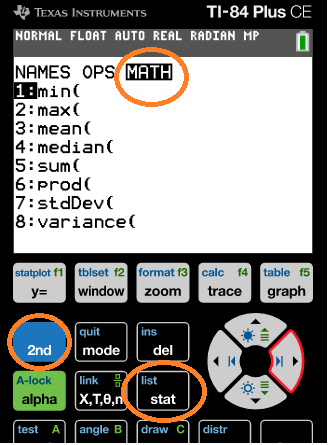
Step 3: Calculate the Median.
Go to Option 4 corresponding to the Median and press “Enter”. You will see a screen as shown below,
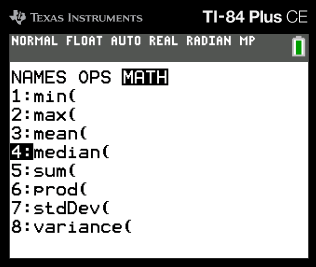
Press the “2nd” button and then click on 1. This will input the list L1 into the median function. Press enter to calculate the median.
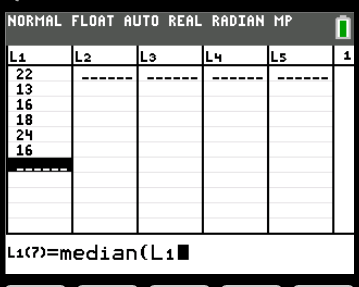
We obtain that the median of the above data set is 17.
The advantage of using the TI-84 calculator to find the median is that we do not need to arrange the observations into ascending or descending order. For instance, if we were given 20 observations it would be very inconvenient to find the median by hand since we would have to arrange all 20 observations in the correct order.
Example 2:
Consider the following set of data values given in the form of a frequency distribution table:
| Data Values | Frequency |
| 12 | 6 |
| 13 | 4 |
| 14 | 3 |
| 11 | 8 |
| 16 | 11 |
When we are given data in the form of a frequency distribution table, we enter the data values in the first column and the frequencies in the second column.
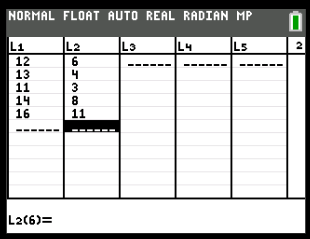
Follow the same procedure as above, but when entering the columns in the Median function, enter the names of both the lists L1 and L2. You can enter the name of the list by pressing “2nd” followed by the list number. Click on “enter” to find the median.
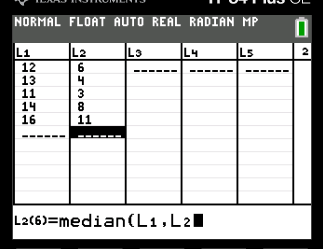
We obtain that the median of the above data set is 14.
