In this article, we explain how to convert a decimal fraction to a fraction on the TI-84 plus calculator.
Step-by-Step Procedure to Convert Decimal to Fraction on TI-84:
Step 1: Enter the value of the decimal fraction on the calculator.
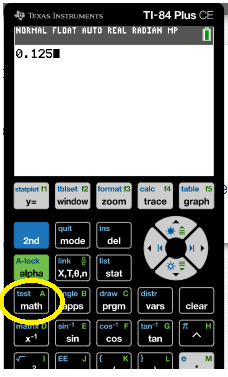
Step 2: Press the “Math” button (circled above) on the calculator. You will see a display screen as shown below.
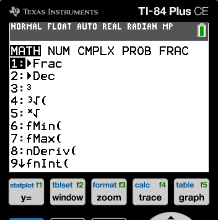
Step 3: Press the “Enter” button to choose the first option “Frac” above.

Step 4: Press the “Enter” button once again to get the answer in the form of a fraction.

0.125 =1/8
Of course, we can also simply convert a decimal to a fraction by hand by the following simple rule. The number without the decimal point is the numerator and we put as many zeroes in the denominator as the number of digits after the decimal point. Then simplify the fraction. For instance,
2.25 = 225/100 = 45/20 = 9/4
Another Example:
Consider the decimal 0.325. This can be converted to a fraction by following the procedure above. Simply input the decimal value and Press “Enter” two times to get the desired output. We see that,

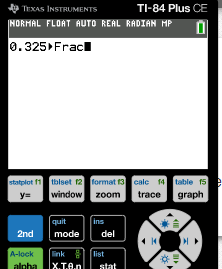

0.325 = 13/46
A Word of Caution:
This method does not work if you want to convert an infinitely recurring decimal to a fraction. Since the calculator cannot accept infinitely many digits, it is not possible to convert a recurring decimal to an exact fraction on TI-84 Plus. For example, we know that
0.33333…… = 1/3
But this cannot be seen by using the calculator. This is one disadvantage of using a calculator to convert a decimal to a fraction.
Another thing to note is that if the numerator or denominator of the fraction contains too many digits then the calculator will not be able to display the fraction. Keep this in mind when using the calculator to convert decimals to fractions.
