We use the method of linear regression to find the “best fit line” that models the relationship between the dependent variable and the independent variable.
The calculations involved in finding the linear regression line are cumbersome and too lengthy to perform manually. Instead, you can use a TI 89 calculator which will directly output the regression coefficients.
How to perform linear regression using the TI 89 calculator?
Suppose you want to find the linear regression line between X and Y for the following data:
X: 2, 6, 7
Y: 3, 8, 9
1. Click on APPS and choose the Data/Matrix Editor.

2. Click on NEW and enter a suitable name for the Variable input such as “Best Fit Line”.
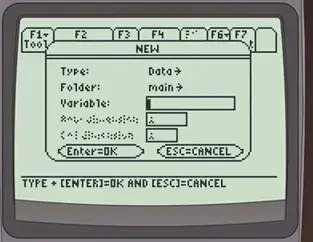
3. Input the X and Y values in the two columns.

4. Click on the F5 calculator option and select the LINEAR REGRESSION option.
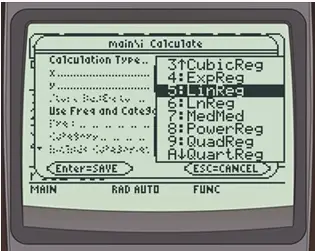
5. Input the names of the columns c1 and c2 for the X and Y variables.
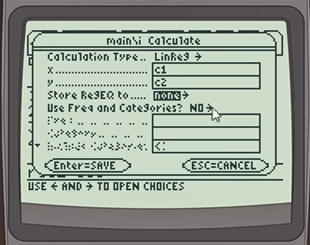
6. Store the linear regression data into any of the options say y1.
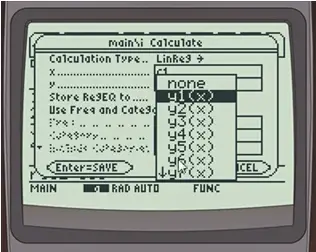
7. Hit ENTER to obtain the regression equation and regression coefficients. For our example, we obtain the equation of the regression line to be y =1.214*x+0.595.