When the data is plotted in the form of a histogram it exhibits a degree of peakedness or flatness. The degree of peakedness or flatness of the data can be measured by calculating kurtosis.
How to Find Kurtosis in Excel:
Step 1: Open a new worksheet. Input the raw data values into the cells. For example, we input the data in columns B, C, D, and E in the example below.
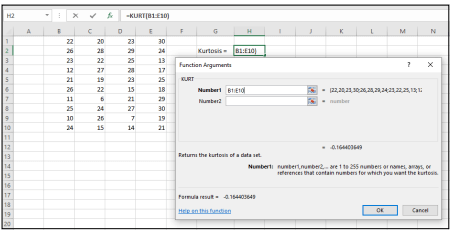
Step 2: Go to the statistical functions menu. Choose the KURT function in order to open the KURT function argument dialog box.
Step 3: Choose the cells where you have inputted the data values. Also, select a cell where you can obtain the output.
Step 4: Click on OK in order to obtain the value of the excess kurtosis as the output on the selected cell.